Search Help Center by Keyword
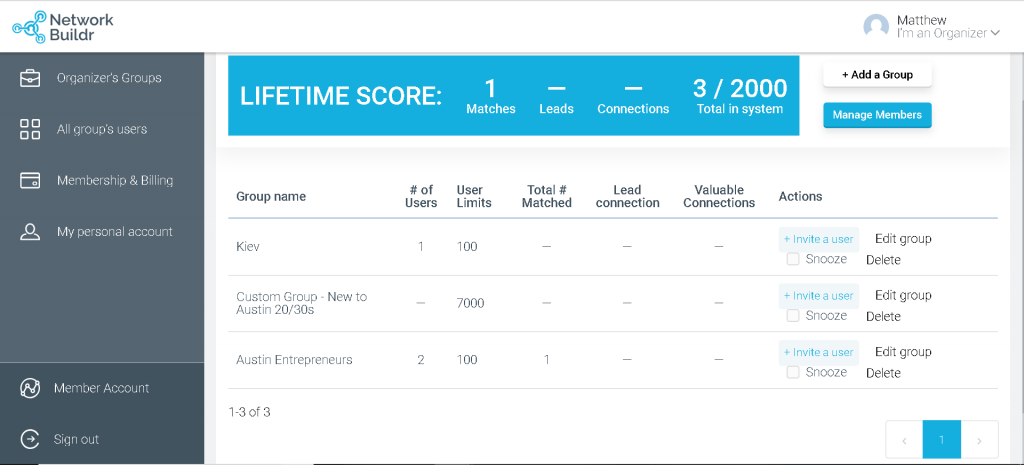
Nebii powerful Dashboard Reporting feature allows you to see everything going on in your network at a glance. Your Dashboard will show you :
- Total Lifetime Leads received by your members
- Total Lifetime Valuable connections received by your members
- Total Lifetime Matches
- Total Users you have in your entire network
- Total Users available in your subscription plan
- Group Names
- Edit Group Options
- How many Users are in your group
- Show what limits on the users able to join a group
To access more specific features about your group, from your Dashboard click ‘Edit Group’
To access more specific Lead and Valuable Connection metrics regarding specific groups, click ‘Edit Group’ from your Dashboard. Once you are viewing your group details you will see Group specific metrics at the top of your screen.
